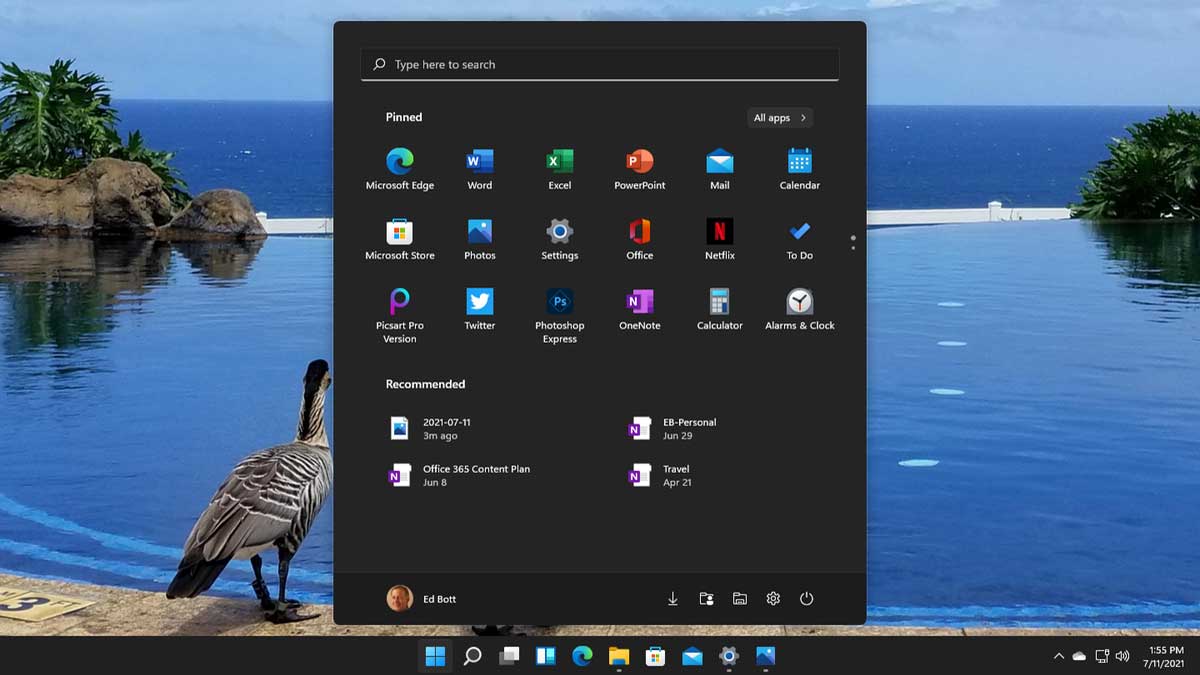Windows 11 is soon to be released, and it will provide you with the best experience Microsoft has to offer this year. Later this year, the new operating system will be available as a free upgrade to Windows 10 users. However, if you can’t wait and want to install Windows 11 right now, you may do so by downloading the Insider Preview build of the latest operating system. This will allow you to download and try out Windows 11 before it is released to the general audience.
How to download Windows 11 on your PC
Before you begin the steps to download Windows 11 Insider Preview on your PC, keep in mind that Insider Preview builds are intended for testing purposes only and should not be installed on your primary computer. You’ll also encounter some glitches and failures, and some of the features shown off by Microsoft last month aren’t included in the Insider build. Are you still itching to get started? You can do so by following the procedures outlined below.
- Go to Settings > Update & Security > Windows Insider Program to join the Windows Insider Program. Then press the Register and Sign-Up buttons. You can login in to your account and select Start flighting if you’re already a member of the Windows Insider community.
- Review and accept the Privacy Statement and Terms displayed on your screen before clicking Submit.
- Click the Confirm button after selecting Dev Channel from the Insider options to download and install the current Windows 11 build for Windows Insider Preview.
- You will be prompted to read the Microsoft Insider Privacy Statement and Agreement by your computer. After you’ve read and understood the statement and terms, click Confirm.
- Restart your PC to acquire the Insider Preview build by pressing Restart Now.
- Make sure you’re linked to an active Internet connection after rebooting. After that, navigate to Settings > Update & Security > Windows Update and select Check for updates.
- Your computer will begin downloading the most recent version from a Microsoft server. Notably, in order to obtain the Insider Preview release, Windows 11 has specific minimum hardware requirements that must be met. On the Microsoft website, you may find those requirements.