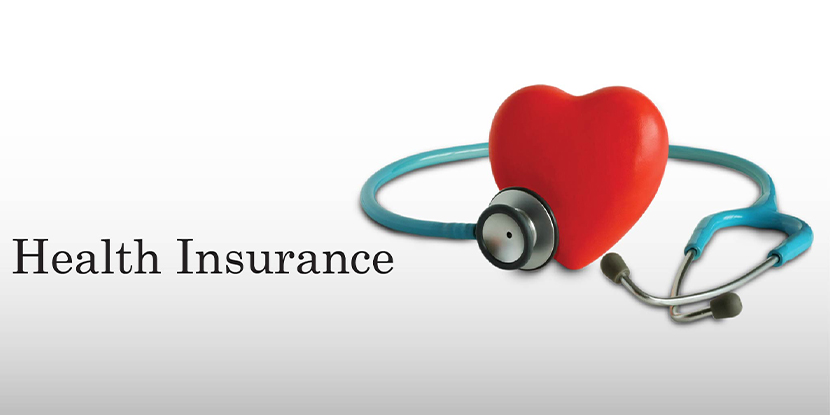Canva has become the ultimate graphic design tool that professionals and beginners can’t get enough of. Its user-friendly interface and impressive range of features have revolutionized the design process. In this blog post, we’ll dive into five secret gems of Canva that will skyrocket your design skills to new heights. Get ready to discover the hidden tricks and tips that will make your designs stand out from the crowd!
Unleashing Canva’s Full Potential
Canva goes beyond basic design tools, offering advanced features that enable users to create professional designs effortlessly. Designers and developers using Canva more frequently for their projects. If you are looking for quality work to hire developers for your website, university projects or make commercial designs, Canva is for you.
Advanced Design Features
Magic Resize: Have you ever struggled with resizing your designs for different platforms and dimensions? Canva’s Magic Resize feature is here to save the day. With just a few clicks, you can magically adapt your design to multiple sizes, saving you time and effort. Whether it’s creating social media posts, blog, graphics, or email headers, Magic Resize ensures your designs maintain their visual appeal across various platforms. Canva’s magic resize feature was used by over 100 million people in 2022 mainly for creating social media graphics.
For instance, let’s say you’ve designed a stunning Instagram post. With Magic Resize, you can effortlessly transform the same design into an eye-catching Facebook cover photo or a perfectly sized Twitter header, all while preserving the design elements and layout.
Transparent Backgrounds: Adding overlays or creating professional product mockups becomes a breeze with Canva’s transparent background feature. Simply remove the background of an image or graphic and use it as an overlay on different backgrounds. The transparent background feature was used for logos and presentations by over 50 million people in 2022.
Imagine you’re designing a promotional banner for your website. By removing the background from your product image using Canva’s transparent background tool, you can seamlessly place it on various website backgrounds or marketing materials. This technique adds a touch of professionalism to your designs and makes your products stand out.
Collaborative Tools
Canva understands the importance of collaboration and provides robust features to streamline teamwork.
Team Collaboration: If you’re working on design projects with a team, Canva’s team collaboration feature is a game-changer. Invite team members to your workspace, assign specific roles, and collaborate seamlessly. Whether you’re working with designers, content creators, or marketing professionals, everyone can contribute to the project efficiently. Canva’s collaborative tool allows up to 50 people to work on a project at the same time.
Read More: 10 Easy Tips for Better Laptop Battery Health, Life, and Maintenance – About Pakistan
For example, a marketing team can collaborate on creating social media graphics by assigning specific tasks to each team member, ensuring a smooth workflow and consistent branding across all platforms.
Commenting and Feedback: Canva simplifies communication among team members through its commenting and feedback system. Collaborators can leave comments directly on specific design elements, providing precise feedback and suggestions.
Suppose you’re working on a brochure design. Your team members can leave comments on specific sections, suggesting edits or improvements. This streamlines the feedback process and ensures that everyone is on the same page, ultimately leading to a polished final product.
Advanced Image Editing
Canva provides powerful image editing tools that allow you to enhance and customize your visuals.
Background Remover: The Background Remover tool in Canva simplifies the process of eliminating distracting backgrounds from images. This tool makes it effortless whether you want to isolate a subject or create transparent overlays.
Let’s say you have a product photo with a cluttered background. By using Canva’s Background Remover, you can quickly remove the background, making the product the focal point of your design. This feature is particularly useful for e-commerce businesses, as it allows you to showcase products seamlessly without any distractions.
Color Palette Extractor: Canva’s Color Palette Extractor helps you harmonize your designs by extracting color palettes from images. This feature is perfect for maintaining color consistency throughout your branding materials. The color palette extractor can extract up to 10 colors from an image.
Suppose you have an image that represents your brand’s essence. By extracting the color palette from that image, you can create designs with complementary colors that align with your brand identity. This not only adds visual appeal but also strengthens brand recognition.
Time-Saving Tips and Tricks
In addition to its advanced features, Canva offers several time-saving tips and tricks to enhance your design workflow.
Keyboard Shortcuts
Canva’s keyboard shortcuts allow you to navigate the platform swiftly and efficiently. For example, pressing “R” enables you to access the corner rounding tool. By mastering these shortcuts, you can speed up your design process and save valuable time:
| Group elements | Ctrl+G | Add a circle to your template | C |
| Ungroup elements | Ctrl+Shift+G | Constrain proportions while resizing | Shift+Drag Corners |
| Send elements backward | Ctrl+[ | Scale element relative to it’s center point | Alt+Drag Side Handles |
| Send elements forward | Ctrl+] | Zoom in on your template | Ctrl+“+” |
| Send elements to back | Ctrl+Option+[ | Zoom out of your template | Ctrl+“-” |
| Send elements to front | Ctrl+Option+] | Zoom 100% | Ctrl+“0” |
| Add a line to your template | L | Duplicate elements | Ctrl+D |
| Add a rectangle to your template | R | Select all elements | Ctrl+A |
Templates and Brand Kit
Canva provides a vast library of pre-designed templates that cater to various design needs. These templates serve as a great starting point, allowing you to customize and adapt them to your specific requirements. Additionally, Canva’s Brand Kit feature enables you to save and apply your brand’s colors, fonts, and logos consistently across designs. This ensures brand cohesiveness and saves you from repeatedly inputting branding elements.
Integrations and Extensions
Canva offers valuable integrations and extensions to enhance its functionality and streamline your design workflow.
Canva Plugin for Content Management Systems (CMS)
You won’t believe how Canva takes your design game to the next level by effortlessly teaming up with popular CMS platforms like WordPress and Wix. So you can avoid the hassle of shifting between various applications. With Canva’s seamless integration, you can access its powerful design tools right from your CMS dashboard. Designing graphics for your website, blog posts, or online store has never been easier. It’s like having a design studio right at your fingertips, making your creative process a breeze. Say hello to hassle-free graphic creation and watch your designs shine!
Canva Mobile App
With Canva’s mobile app, design freedom is literally in the palm of your hand. You can create, edit, and share your amazing designs no matter where you are. Customize templates, add your own images and text, and enjoy the convenience of cross-device synchronization. Whether you’re commuting, chilling at a café, or simply away from your computer, the Canva mobile app empowers you to unleash your creativity anytime, anywhere. It’s like having a portable design studio that fits right in your pocket!
These integrations and the mobile app take Canva’s awesomeness to a whole new level. They bring flexibility to designers who need to seamlessly switch between platforms and want the ability to design on the go. Say goodbye to limitations and hello to a world of design possibilities that go wherever you do!
Read More: How Pakistan Should Adopt and Regulate the Use of AI – About Pakistan
Conclusion
You won’t believe the untapped treasures Canva has in store for you! It’s not just about the easy-to-use interface and basic design tools. Canva is a goldmine of advanced features, collaborative tools, image editing magic, time-saving tricks, and integrations that will blow your mind. Whether you’re a seasoned pro or just starting out, Canva puts the power in your hands to create jaw-dropping designs with ease. So, get ready to unlock the hidden gems of Canva and take your design skills to a whole new level. It’s time to dive in, explore, and let your creativity soar like never before!