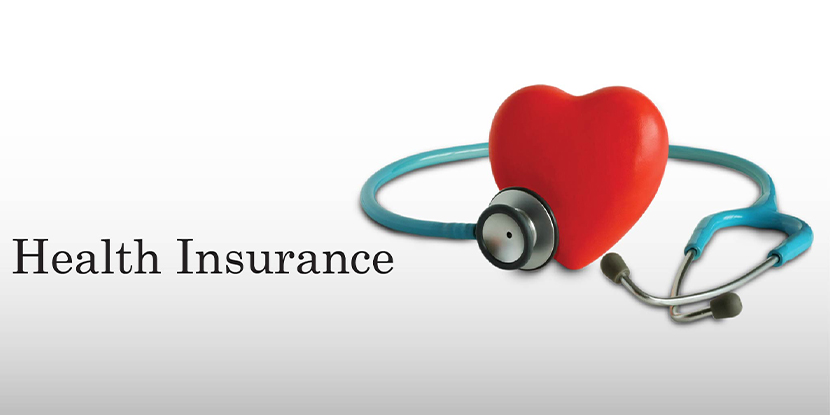What is Ergonomics?
Ergonomics is the study of the type of work you do, the environment in which you work, and the tools you use to do it. The goal of office ergonomics is to design your office work space so that it is comfortable for you and your job.
It focuses on how your office work space is organised, such as:
Your workstation configuration, how you sit, and how long you stay in a single position.
How you perform a task, the types of movements you make, and whether you repeat the same movements.
Your working environment, including lighting, noise, and temperature.
The tools you use to do your job and whether they are configured to meet your needs.
Why should your workplace be ergonomically designed?
Office ergonomics can help you feel more at ease at work. It can aid in the reduction of stress and injury caused by awkward positions and repetitive tasks.
Workplace injuries and illnesses are common. Both can waste time and money for you and your employer. They can also have an impact on how well you perform your job. Muscles, nerves, tendons, joints, blood vessels, and the spine can all be stressed and strained as a result of an injury.
You may also be at risk for problems like tendinopathy and bursitis. Overuse and repetitive movements cause these. These types of movements can make you feel bad over time. They can have long-term health consequences. They also consume your sick time.
You may be able to reduce physical problems and improve your comfort and ability to work effectively by implementing ergonomic solutions.
When your workstation is properly configured, you may:
Be less likely to experience headaches or eyestrain.
Reduce the pain in your neck and back.
Prevent bursitis and tendon problems caused by repeating the same task (repetitive tasks).
How can you avoid workplace injuries through postural alignment?
Here are a few tips for avoiding workplace injuries.
Attempt to keep your work in front of you.
Sit up straight while working.
Avoid putting too much strain on one part of your body, such as your lower back or arms.
Alter your position frequently.
Instead of twisting, turn your entire body to face your work.
Every 20 to 40 minutes, take a break to stretch or get out of your chair.
Switch to another task if possible.
Keep your health in check.
Injury prevention can be aided by good overall health, including strength and flexibility. It will also aid in your recovery if you are injured.
Read More: Reduce mental stress in these 4 ways – About Pakistan
Common Musculoskeletal issues
Workplace musculoskeletal issues are common. The structures that support and help you move, such as bones, joints, muscles, tendons, and ligaments, comprise your musculoskeletal system. Musculoskeletal problems that may be related to ergonomic issues include:
Bursitis.
Carpal tunnel syndrome (CTS).
Muscle strains, which most commonly affect the neck, upper back, lower back, and shoulders.
Tendon damage.
One of the symptoms is pain in your:
Back.
Hands, wrists, or arms are all examples.
Shoulders and neck.
How to keep a good posture?
Workplace posture can help prevent musculoskeletal injuries.
Maintain a tall posture.
Maintain your natural back curves. Slouching puts more strain on your back and can make you feel tired.
If you stand for long periods of time, rotate your position.
Try standing on one foot on a low stool.
Bring your reading material with you.
Avoid leaning over a low desk.
Maintain proper sitting posture.
Relax your shoulders, keep your feet flat on the floor, and avoid leaning in close to your desk tasks.
Instead of twisting, bring your entire body to your task.
Here are some tips to help prevent workplace falls.
Keep cords, clutter, and spills away from walkways.
After using a drawer, completely close it.
To reach high objects, use stepladders instead of chairs.
Any hazards, such as loose carpeting or burned-out lights, should be reported.
Wear appropriate footwear for your job and environment.
Vision issues
Vision issues are common in the workplace.
Typical issues include:
Eye problems caused by either insufficient or excessive lighting. Eye strain and irritation can result from poor lighting.
Watery eyes and swollen, red eyelids.
Doubtful vision.
Reduced ability to focus the eyes and see clearly.
Headaches as a result of straining to see clearly.
Hunching over to see small items causes neck and back pain.
Accidents caused by poor lighting, glare, lighting shadows, or transitioning from a well-lit to a dark area.
What can you do?
You can reduce your risk of vision problems caused by poor lighting by doing the following:
Full-spectrum lighting may aid in reducing eye strain.
Lighting for tasks (such as lights above your workstation or on your desk). This can increase the amount of light in your office and give you the freedom to position the light where it is most needed.
Plasma screens and removable glare guards are examples of glare-reducing monitor screens.
Computer screen placement that is correct. A computer screen should not be placed in front of or next to a window. This results in a contrast issue and visual stress. If you must sit next to a window, position your monitor at a right (90-degree) angle to the window.
To reduce sun glare while still allowing filtered light into your office, use window blinds or tinted glass.
It’s also a good idea to get your eyes checked every 1 or 2 years. If you wear bifocals or reading glasses, adjust your monitor so you don’t have to tilt your head back to see clearly. Consider full-frame computer reading glasses. Progressive lenses with a reading prescription at the bottom, a mid-distance prescription good for computer use in the middle, and a long-distance prescription at the top are also available. These three types of prescriptions are present in different areas of the lens, with smooth transitions between them.
Using Ergonomics to reduce stress:
By reducing physical and mental stress caused by the workstation setup, ergonomics may help to prevent musculoskeletal injuries (such as back strain or carpal tunnel syndrome). You can reduce your chances of injury by focusing on the physical setup of your workstation and the tools you use. It is also necessary to evaluate the work process, which includes job organisation, worker rotation, task variety, and speed and quality demands.
Here are some tips for making the most of your workstation.
Arrange your work to reduce the amount of stress on your body.
Try to sit or stand comfortably in a position that does not put any particular area of your body under stress. You should be able to keep your neck in a neutral position and avoid looking up.
Try not to move your waist.
Keep the workstation and its tools within easy reach without frequently leaning, bending, or twisting at the waist.
Read More: How To Manage Stress and Anxiety In Today’s Fast Paced World – About Pakistan
If possible, change your posture.
Take 10- to 15-second breaks throughout the task.
For example, turn your gaze away from your computer screen, stand up, or stretch your arms. Short breaks help to reduce eye strain and muscle tension.
Take frequent breaks.
Every 20 to 40 minutes, take a 3- to 5-minute break or switch tasks. Working hard for long periods of time without taking breaks increases your risk of musculoskeletal injuries significantly. Taking breaks and stretching can help you avoid repetitive motion injuries.
During your breaks, perform stretching exercises.
Stretch your body by standing up and stretching your arms, shoulders, back, and legs. Shrug and relax your shoulders while sitting.
If you do similar work or activities at home, follow these guidelines to avoid the cumulative effect of repetitive motions.